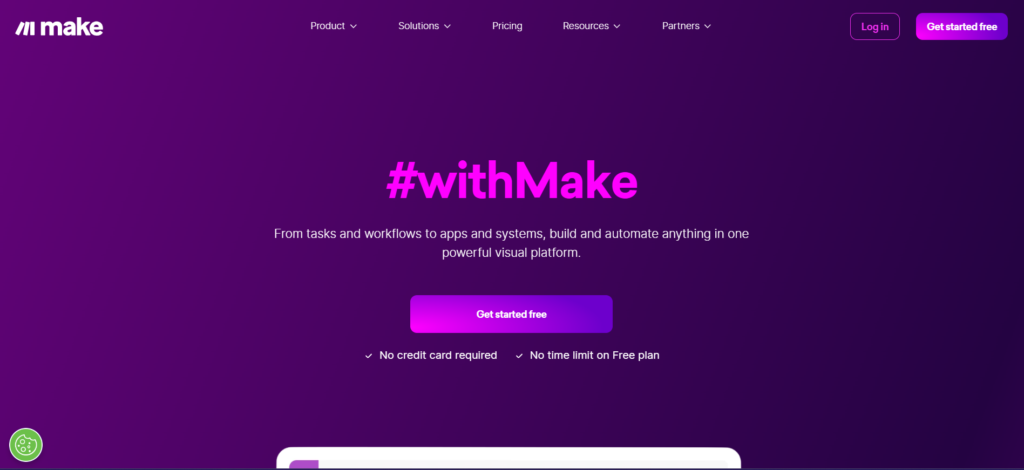Make offers an automation tool that serves as an integration platform, providing users with a wide range of tools to design, build, automate, and scale various business processes. This platform enables users to automate tasks efficiently, including analytics, reporting, lead scoring, and more. With the ability to integrate AI functionality for in-depth analysis, Make.com’s automation tool ensures accurate data analysis and keeps essential information readily accessible for users.
Key Features of Make:
-
-
-
- Extensive App Ecosystem: Make supports over 1,200 app connections, making it versatile and appealing to various industries and business sizes.
- GDPR Compliance: As a European company, Make prioritizes security and data protection, ensuring alignment with GDPR requirements.
- Real-Time Debugging: Users can monitor scenarios in real-time, quickly identify errors, and adjust modules as needed.
- Scalability: The tool is scalable to accommodate the growth of automation requirements, allowing users to handle more complex tasks as their businesses evolve.
- User-Friendly Interface: Make offers an intuitive and user-friendly interface for designing and implementing automation workflows easily.
- Integration Options: It provides a wide range of pre-built integrations with popular apps and services for seamless connectivity in automation workflows.
- Customization: Users can tailor automation workflows to meet specific business processes and requirements through customization options.
-
-
Benefits of Make:
-
-
-
-
- Increased Efficiency: Make automation tool saves time by delegating routine tasks to machines, allowing employees to focus on more critical and value-added activities, thus increasing overall efficiency.
- Cost Reduction: Automation helps minimize operational costs by optimizing resource utilization, leading to increased profit margins without expanding the workforce.
- Error Minimization: By automating processes, companies can significantly reduce the likelihood of human errors caused by factors like lack of attention or multitasking, ensuring more accurate and reliable results.
- Improved Compliance: Automation solutions simplify regulatory compliance by employing security controls like encryption and access control, helping companies meet legal requirements such as GDPR data protection standards.
- Enhanced Customer Experience: Business process automation with Make enables faster response times, data-driven personalization, and consistency across different channels, ultimately improving customer experience and setting companies apart from competitors.
- Scalability: Automated processes are scalable, allowing companies to handle increased workloads, demands, and customer bases efficiently without compromising quality or speed.
- Standardization: Automation ensures that processes are consistently executed following predefined rules, leading to better standardization, consistent results, and increased transparency across the organization.
- Auditable Records: Automation solutions maintain detailed audit trails of each process step, promoting accountability, data security, and aiding in compliance demonstration.
- Productivity: Automation tools like Make increase productivity by enabling machines to handle multiple tasks simultaneously, speeding up processes and allowing employees to accomplish more in the same amount of time.
- Collaboration: Business process automation fosters collaboration by tracking project progress, sending reminders, and facilitating communication among team members, making teamwork more organized and efficient.
These benefits collectively highlight how the Make automation tool can revolutionize business processes by streamlining operations, reducing costs, minimizing errors, enhancing compliance, improving customer experiences, and fostering a more productive and collaborative work environment.
-
-
-
What is Make?
Make is a platform that allows users to connect applications and design workflows visually, without needing any coding knowledge.
Who can use Make?
Make can be used by a variety of teams, such as marketing, sales, and IT.
What are the benefits of using Make?
Some of the benefits of using Make include increased productivity, reduced errors, and improved customer experience.
How do I sign up for Make?
You can sign up for Make for free on the Make website. You can visit their website by clicking the link https://findbest.hopp.to/make
Do I need a credit card to sign up for Make?
No, you do not need a credit card to sign up for Make. There is a free plan available.
What is the difference between the free and paid plans?
The free plan allows you to connect a limited number of applications and create a limited number of workflows. The paid plans offer more features, such as unlimited connections and workflows, as well as additional security features.
How do I create a workflow in Make?
Make allows you to create workflows visually by dragging and dropping connectors. There are also pre-made templates available that you can use to get started.
What applications can I connect with Make?
Make connects with a wide variety of applications, including popular applications such as Salesforce, Gmail, and Dropbox. You can see a list of all supported applications on the Make website.
How can I find inspiration for workflows?
Make provides a library of pre-made templates that you can use to get started. You can also browse the Make community to see what other users are creating.
How do I share my workflows with others?
You can share your workflows with others by inviting them to your Make workspace.
Can I schedule my workflows to run automatically?
Yes, you can schedule your workflows to run automatically at specific times or intervals.
How can I monitor the performance of my workflows?
Make provides a dashboard that allows you to monitor the performance of your workflows. You can see how long each workflow is taking to run and whether there are any errors.
I’m having trouble connecting an application to Make. What should I do?
The Make support team can help you troubleshoot any problems you are having connecting applications. You can also search the Make knowledge base for troubleshooting tips.
My workflow is not working as expected. What should I do?
There are a few things you can try if your workflow is not working as expected. First, check the Make documentation to make sure you have configured your workflow correctly. You can also search the Make community for help.
I’m getting an error message. What does it mean?
The error message should provide you with some information about what is causing the error. You can also search the Make knowledge base for information about specific error messages.
How secure is Make?
Make takes security seriously and has a number of security features in place to protect your data. You can learn more about Make’s security features on the Make website.
How can I control who has access to my workflows?
You can control who has access to your workflows by inviting them to your Make workspace and assigning them the appropriate permissions.
Can I use Make to automate complex tasks?
Yes, Make can be used to automate complex tasks. Make supports a variety of features, such as conditional logic and loops, that can be used to create complex workflows.
Can I integrate Make with my own custom applications?
Yes, Make provides an API that allows you to integrate Make with your own custom applications.
Where can I learn more about Make?
You can learn more about Make by visiting the Make website by using link or reading the Make documentation. The Make website also has a blog and a community forum where you can find helpful tips and tricks.