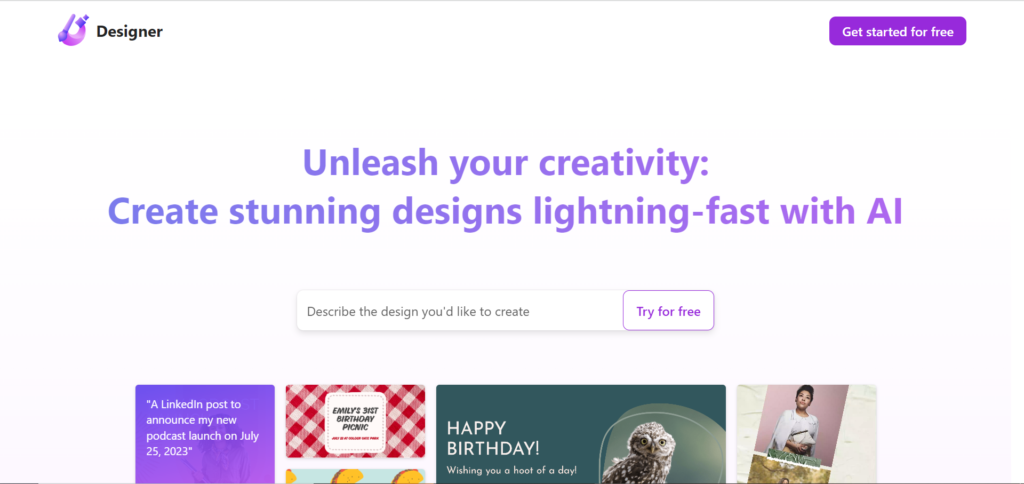Microsoft Designer is an AI-powered graphic design tool that simplifies the creative journey by helping you get started quickly, augment creative workflows, and overcome creative roadblocks. It is a web app that can generate designs for presentations, posters, digital postcards, invitations, graphics, and more to share on social media and other channels. Here are some of the key features of Microsoft Designer:
Generative AI:
Microsoft Designer uses cutting-edge generative AI technology to quickly create stunning visuals, social media posts, invitations, and more.
AI-generated design suggestions:
Microsoft Designer provides design suggestions based on the user’s description or keywords, and users can customize the designs to their liking.
Customizable templates:
Microsoft Designer offers customizable templates for various design projects, such as social media posts, fliers, greeting cards, invitations, and more.
Time-saving efficiencies:
Microsoft Designer leverages cutting-edge generative AI technology to assist and empower every person to get started on new ideas, create unique and high-quality graphics in less time, and uplevel content, with or without a background in design.
Seamless integration with Edge browser:
Microsoft Designer is integrated into the Edge browser sidebar, allowing users to generate designs without opening up a separate tab or program.
AI text-to-image features:
Users can generate images using text prompts, incorporating the results into projects like invitations, greeting cards, and social media posts.