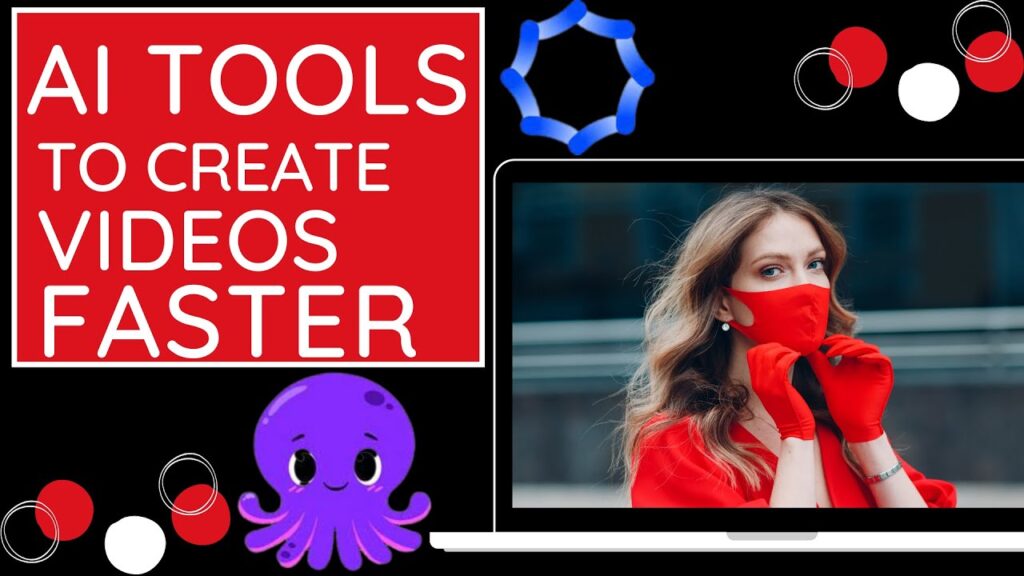In Capcut, How To Save And Export Video On PC (Laptop)
In Capcut, How To Save And Export Video On PC (Laptop)
Learn how to save and export your videos in CapCut on your PC (laptop) with this easy tutorial. Discover step-by-step instructions to efficiently save and export your edited videos using CapCut’s powerful features. Enhance your video editing skills and create stunning content that’s ready to share with the world. Watch now and master the art of saving and exporting videos in CapCut on your PC!
Subscribe to Find Best Solution for more solutions to your problems:
https://www.youtube.com/@findbestsolution
If this video helped you out please consider leaving a like & commenting down below if this works! Thank you so much 🙂
#FindBestSolution
Affiliate disclaimer: We may receive a commission when any purchase is made using the affiliate links here,which helps us to bring you quality videos.
In Capcut, How To Save And Export Video On PC (Laptop) Read More »